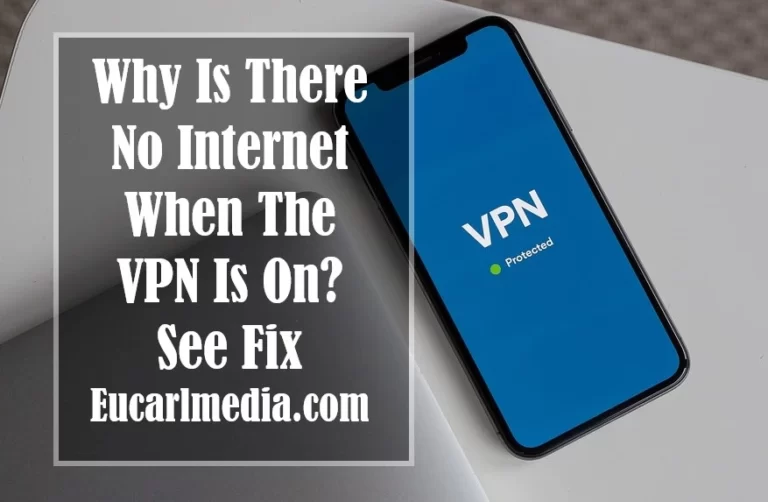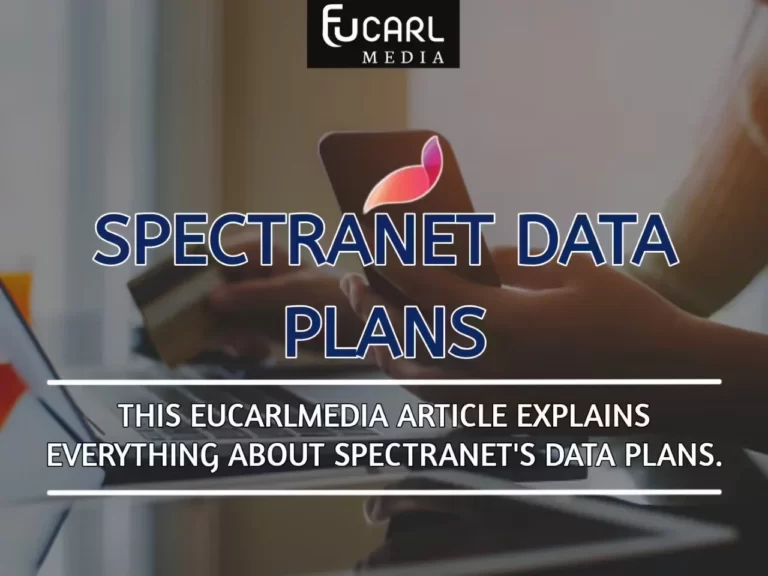How to Transfer Airtime Credit From One Network To Another
Still unsure of the proper procedure to follow when you want to transfer airtime credit from one network to another? We can help. Because each internet service provider has its own set of feature codes, the majority of people have found these tasks quite difficult. Nonetheless, this meticulously researched content would get you through the code to transfer airtime to all networks.
As there are various network service providers, such as MTN, Airtel, GLO, and Etisalat, there are also numerous codes that can be used to transfer airtime to another line. At the same time, you should avoid using complex programs like the Airtime Swap app, which is fairly diverse when it comes to the ways in which you can transfer airtime to a different network.
Nonetheless, topics and inquiries such as “how can I transfer Vodacom airtime to Telkom?” And “how can I transfer airtime from Telkom to Safaricom?” Has been on the rise, with a wide range of responses to this question. However, in this article, we will concentrate on the most popular networks in Nigeria, thereby demonstrating the shortcut on how to transfer credit from one sim to another.
How To Transfer Airtime Credit From One Network To Another
In the course of revealing to you the codes to transfer airtime to all networks, it is also important to understand that there are restrictions governing these transactions. In order to avoid misusing and manipulating these codes when transferring airtime credit from one network to another, you should follow the instructions below.
How To Transfer Airtime From MTN To Other Networks
Despite the fact that MTN is the most popular network provider in the world, it has diverse MTN USSD codes. The company also provides a simple and quick method of transferring airtime from MTN to Airtel and other network providers. Consequently, remain cool as we walk you through the step-by-step guide on how to transfer airtime from MTN to other networks.

Instructions For Transferring Airtime From Mtn To Other Networks
If you have never done so before, you must first and foremost alter your default PIN to a new PIN on your MTN sim in order to be able to transfer airtime from MTN to other networks, as the default PIN on your MTN sim is always 0000.
It is also vital to remember that you will not be able to transfer airtime from MTN to Airtel unless you have a PIN, as this will always be required.
How Should I Change My MTN Default PIN?
It is very simple to alter your MTN share PIN using the SMS method; all you have to do is send an SMS to the number “777.” Our typical default is 0000, and assuming your new PIN is 1111, so the SMS would have the following format: 0000 1111 1111.
When using the USSD technique to update your MTN default PIN; all you have to do is dial *777 0000 1111 1111# and click on send, where “0000” is our usual default PIN, “1111” is your new PIN.
After that, you would receive an SMS informing you that you have successfully changed your PIN number. As a result, you can now enjoy your MTN network even more because you can transfer airtime to another line.
How To Transfer Airtime Credit From MTN To Other Networks?
Sending an SMS to the number “777” is the quickest and most convenient way to transfer MTN airtime. The SMS will contain the Benefactor’s Number, Amount, and New PIN. “Transfer 09012345678 100 1111” is an example of this.
After sending this message, you will receive a follow-up message in which you will be required to confirm your transaction by responding “YES,” as you will now be able to transfer airtime from MTN to Airtel and other networks.
Using the USSD system, you can transfer MTN airtime by dialing *777*recipient’s number* amount* new PIN #, which is as simple as that. Simply enter the following code: *777*09012345678*100*1111# and press the send button. You are good to go, as you’re now able to move airtime credits from one network to another network.
Please keep in mind that you can also use this method to transfer airtime from MTN to MTN.
Read Also: How to Share Wifi from iOS and Android
How To Transfer Airtime Credits From Airtel To Other Networks
Airtel has consistently been among one of the top trending Nigerian networks in recent years, as well as during the year 2022, prompting the question “Can you transfer airtime from Airtel to other networks?” to be asked on a consistent basis.
If you want to transfer airtime from Airtel to MTN and other networks, you must first set up your new PIN by following the instructions provided below.

How Should I Change My Airtel Default PIN?
You are well aware that Airtel’s default PIN is “1234”; it is critical that you replace it with a more confidential PIN that others are unlikely to guess so that you can transfer credit from one sim to another without fear of being scammed.
Send a text message to 432 with the following format: “PIN default-PIN new-PIN”, for example, “PIN 1234 1111.” This will allow you to successfully alter your Airtel default pin. This indicates that you’ve changed your default PIN from 1234 to 1111 since you’re now able to transfer airtime credit from one network to another.
How To Transfer Airtime Credit From Airtel To Other Networks?
Sending another SMS to 432 with the message “2U Receiver’s Phone Number, Amount, Transfer PIN” would allow you to use your new Airtel PIN to transfer airtime credit from one network to another.
The following format should be used: “2U 09012345678 100 1111”, which should be sent to “432”, assuming you are to transfer N100 to the phone number “09012345678” while using your new PIN “1111.” As a result, enjoy your Airtel sim card now that you know how to move airtime from Airtel to other networks.
How To Transfer Airtime Credits From GLO To Other Networks
Apart from the usual search which is “how to transfer airtime from Glo to MTN”, we will also demonstrate how to transfer airtime from Glo to other networks. However, as we all know, Globacom Nigeria Ltd. has in recent years supplied a comforting network while simultaneously raising the rate of transferring airtime credit from one network to another.

How Should I Change My GLO Default PIN?
The GLO transfer service, which is referred to as the GLO EasyShare subscription bundle, includes a default code of 5 digits, which makes the transfer of airtime to another line quite distinct from other transfer services. As the default code of “00000” is easy to guess, hence it has to be changed to a personalized PIN so that you can transfer airtime to a different network.
It is simple for a GLO user to update his or her Glo EasyShare PIN by dialing the following code: *132 00000 11111 11111#, where 00000 represents our default PIN and 11111 represents your new and private PIN, which you are not supposed to share with anyone.
How To Transfer Airtime Credit From Glo To Other Networks?
To transfer airtime from Glo to Airtel and other networks, the GLO user has to dial *131*recipient’s phone number* amount* EasyShare PIN#, as this would immediately transfer airtime credit from your network to another.
If a GLO subscriber wishes to transfer airtime credit to another network, they can do so by dialing the number *131*09012345678*100*11111#, where “11111” is the alleged new PIN. You would then receive an SMS confirming that the transaction was successful, and you would be allowed to transfer airtime to another line if you so desired.
How To Transfer Airtime Credits From Etisalat And 9Mobile To Other Networks
The default PIN for our network must be configured just as it was for the previous network we mentioned, in order for you to move airtime credit between networks. As is customary when transferring airtime credits from one network to another, this PIN should be difficult to guess in order to ensure safety.

How Should I Change My Etisalat/9mobile Default PIN?
The default transfer PIN for Etisalat is 0000, and you are required to change it to your preferred pin by dialing *247*Old PIN*New PIN# after you have received your new PIN. Once you’ve completed this, you may be able to transfer airtime credits to a different network
Now, assuming that your new PIN is “1111,” all you have to do to successfully change it, is dial *247*0000*1111# and send it. As a result, it is possible to transfer airtime credits from 9mobile to MTN and other networks.
How To Transfer Airtime Credit From Etisalat/9mobile To Other Networks?
If you want to transfer airtime from Etisalat to another network of your choice, there are two simple techniques that you can use. But after the change of your default PIN, you will now be able to transfer airtime credits to another line.
The first is the USSD method, which may be accessed by dialing the following code: *223*PIN*Amount*Phone Number#. After that, you will have completed a successful transfer of credit from one sim to another.
The second method to transfer airtime from Glo to another network is by dialing *200#, then selecting option 1, and sub-option 4, which states “To transfer credit.” Following this, a line will immediately emerge, which you should fill out by 1*PIN*Amount*phone number#. After this, you will now be able to transfer airtime credits from one network to another.