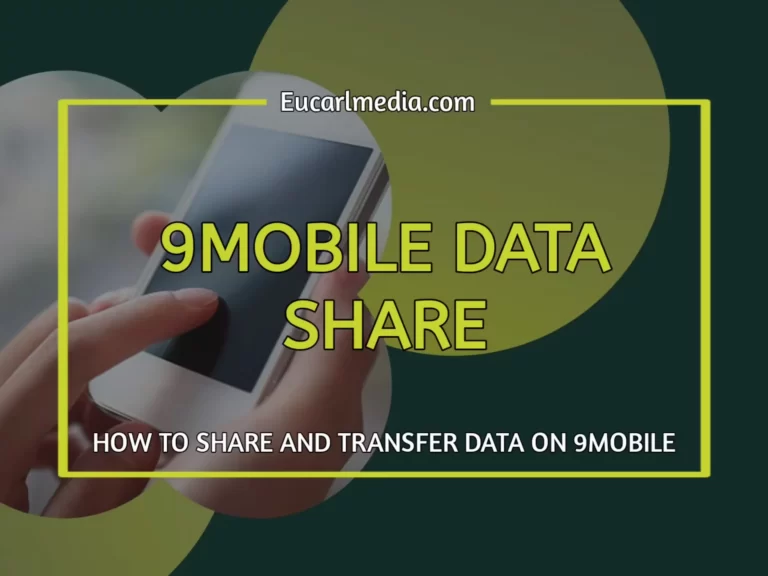How To Reset DSTV Decoder Quickly [Step-By-Step]
We all have different reasons why we want to hit the reset button and this is usually needed when you encounter errors which could be from the DSTV smartcard or decoder itself. EucarlMedia has provided you with a step-by-step method on how to reset DSTV Decoder easily and get rid of all errors.
This method doesn’t require you to go to any DSTV or Multichoice office, you also do not need to abandon your decoder for a new one as most errors can easily be fixed by resetting. You can also use our search box to find common errors on DSTV decoders which can easily be fixed.
Mind you, we are not ruling out the possibility of you needing to visit a DSTV office, you can always visit their offices or any DSTV outlets in case you encounter errors that are difficult to fix.
Read Also: The 10 Best Television Brands In Nigeria
How To Reset DSTV Decoder Quickly [Step-By-Step]
![How To Reset DSTV Decoder Quickly [Step-By-Step] How To Reset DSTV Decoder](https://eucarlmedia.com/wp-content/uploads/2022/03/ezgif.com-gif-maker-58.webp)
How To Flash Erase 8118 on DSTV
With the below steps on How To Reset DSTV Decoder and erase the 8118 error on the DSTV decoder:
- Grab your DSTV remote control and press the “Reset” and standby buttons on your decoder front panel at the same time.
- A letter “dL” will pop up on the DSTV display panel.
- Once this letter is displayed press and hold down the TV/Audio button and also the P+ button at the same time continuously.
- Once the word “done” appears on the decoder then you have successfully flash erase the 8118 error.
This should get your decoder fixed but in case you are still encountering the error then you need to contact a professional DSTV technician and they can easily help you fix it.
Manual Upgrade Method Of Resetting DSTV Decoder
You can easily reset your DSTV decoder manually by taking the below steps:
- Press and hold Standby and also the “Reset” button at the same time.
- There will be a display of “dL” on your DSTV display panel.
- Immediately you see the letter you need to press standby, P+, P- is based on the succession and you have to be fast while doing this.
Once this has been successfully done the decoder will be reset to its normal state and you can enjoy viewing your favorite channels.
It is expected that once this method has been done it should work for your decoder but in the case whereby it doesn’t work you should visit any DSTV office or outlets around you which an expert will be assigned to help fix it or get the decoder changed.
We also have some people who individually change the c10 capacitor in their DSTV decoder and it worked. If you do not have the technical knowledge of this we advise you to meet an expert.
Channels Not Displaying After Subscription/Payment, See How To Fix
DSTV subscribers sometimes after making payment or subscribing for a particular package do experience issues of some channels not showing aside from the free channels.
If after waiting for some hours with your decoder switched on and this doesn’t get fixed we advise you to visit any DSTV center close to you or you can call their customer helpline or chat them up through Twitter.
Alternatively, you can contact them via an SMS just as shown below:
- Send an SMS via your mobile phone by typing “RE DSTV decoder number” to “30333”
- For Example (RE 0987654321 to 30333)
Read Also: How To Clear E16 Error on DSTV (Step-By-Step)
The normal SMS charges will be deducted and this works on all Nigerian networks, once done after some minutes you should have a fix.
So you learn How To Reset DSTV Decoder? Are you able to reset your DSTV decoder with this method? If the error persists, check out the List Of DSTV Offices Near You & Customer Care Numbers.
Share with us your experience in the comment box below.