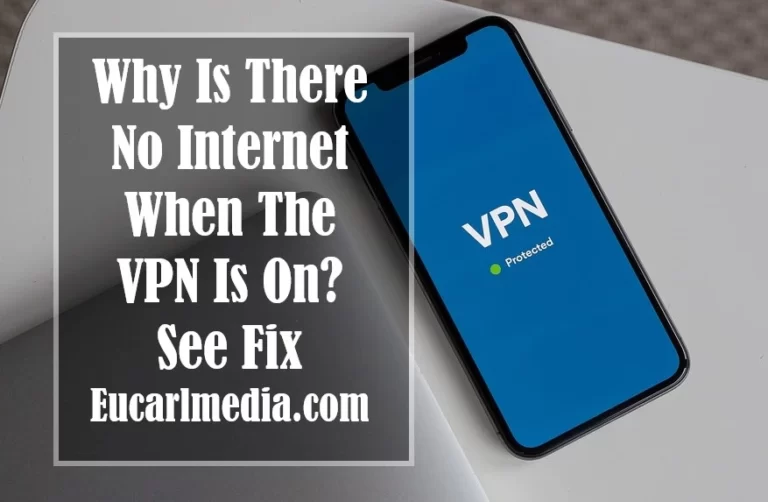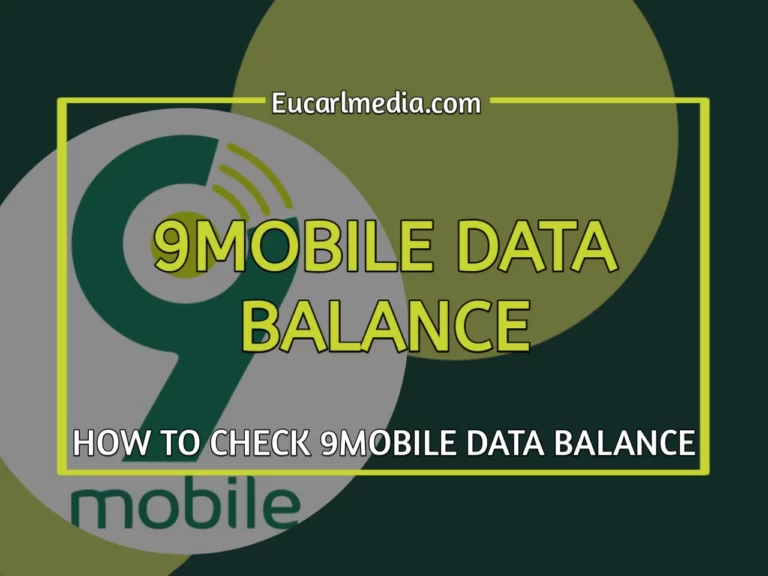How To Share And Transfer Data On 9mobile
Throughout this blog post, we will walk our readers through the step-by-step procedure of how to share and transfer data on 9mobile network services. Additionally, you will receive other helpful information regarding everything related to 9mobile data usage, which will undoubtedly assist you in making the correct use of your mobile data in order to avoid borrowing 9mobile data at the wrong moment.
The majority of 9mobile users, on the other hand, are always asking themselves, “How can I get my 9mobile data transfer pin?” In addition to explaining how to obtain your unique transfer PIN, this content also describes how to properly and securely carry out a secure transaction when attempting to share and transfer data on 9mobile. Continue reading if you’d like to learn more about how to effectively complete 9mobile data transactions in the future.
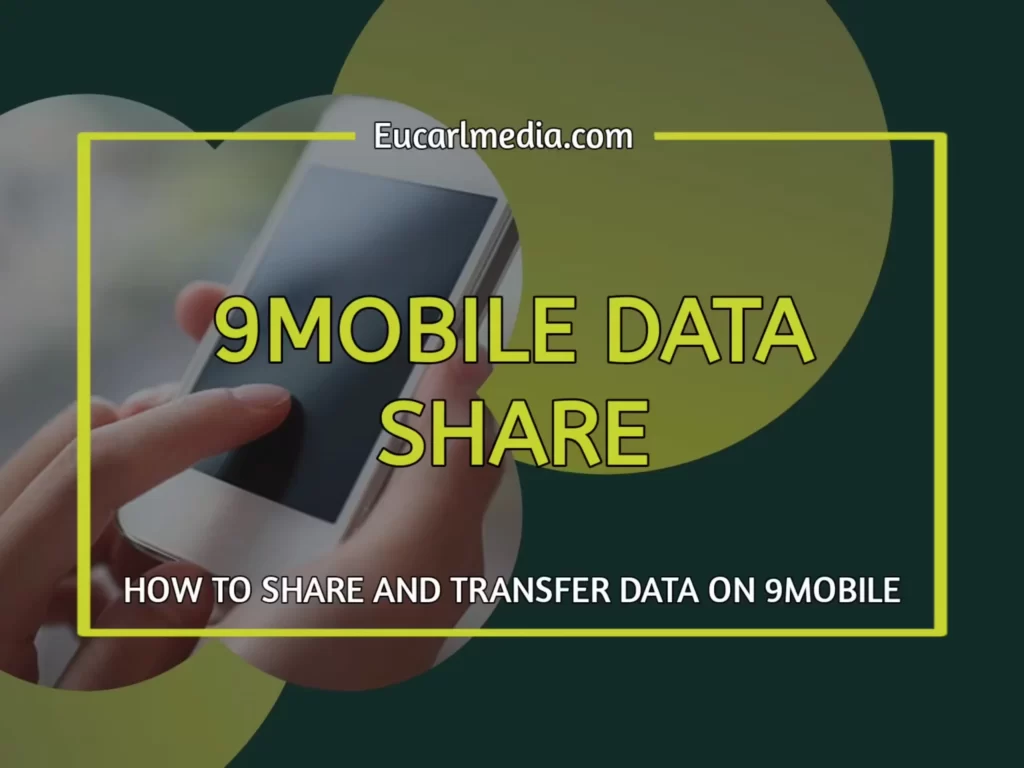
How To Share And Transfer Data On 9mobile
9mobile users will be able to transfer data on 9mobile to MTN and other network providers regardless of the method by which they do it. Because the amount you want to transfer is truly dependent on the type of data subscription plan the individual is currently on, there is only one item you need to send: the amount you want to send. Nonetheless, you can still share and transfer data on 9mobile to your family and friends as long as you have a sufficient data bundle remaining on your data balance amount.
The important thing to remember as we go through this process is that there are two key ways in which you could be able to share and transfer data on 9mobile, and they are through the use of SMS and the use of code to share data on 9mobile.
It has also been discovered that the 9mobile internet service providers allow their clients to share data with up to five other people on the same 9mobile network, hence allowing for a greater variety of 9mobile data consumption.
In order to make data bundle sharing possible on 9mobile, you must first create a transfer PIN, which will be used to complete any transaction procedure related to data transfer and sharing on the network. Keep an eye on this space because we are about to solve one of the most frequently asked queries, “how to know my 9mobile PIN?”
How Can I Get My 9mobile Data Transfer PIN?
If you want to be able to share and transfer data on 9mobile, you must alter the default PIN from 9mobile’s default to a unique PIN of your own creation. For the record, we all know that the default PIN for 9mobile is always the number 0000. Nevertheless, customers will not be able to use the default PIN for any transaction until it has been specifically altered.
To change it, simply dial *247*Default PIN*New PIN# from your phone’s keypad. If you wish to switch from the default 9mobile PIN (0000) to your new PIN (1234), you would dial *247*0000*1234#. After that, you will receive a confirmation message, which will inform you that you are now eligible to share and transfer data on 9mobile, as well as transfer airtime from one network to another, among other things.
How Can I Change My Transfer PIN On 9mobile?
If you already have a PIN and want to change it to a new PIN for security reasons, you must follow the procedure that will be described now in this section. However, it should be noted that when changing your old PIN, the new PIN should be simple and easy to remember in order to share and transfer data on 9mobile in a much speedier manner.
In that case, all you have to do is dial *247*Old Pin*New PIN# and hit the transmit button. In the case of a 1234 old PIN and a 6789 new PIN, the 9mobile user is expected to dial the following: “*247*1234*6789#” in order to update their PIN. You have successfully updated the old PIN by precisely adhering to the steps outlined in this section.
Read Also: How to Share Data On MTN Using USSD or SMS Text Message
Use This Code To Share And Transfer Data On 9mobile
To be able to transfer data on Etisalat and 9mobile, just simply dial the following codes: *229*Transfer PIN*Data amount*Recipient’s phone number#. Consider the following scenario: If you wish to transmit 700MB to 08012345678, Simply enter *229*New PIN*700*08012345678# and press the send button.
It’s also pertinent to note that the data bundle you shared has the same validity term as your actual 9mobile data plan. But some subscribers may wonder, “How could I stop sharing data on 9mobile?” To accomplish this, make certain that you do not expose your transfer PIN to anyone.
Other Ways To Share And Transfer Data On 9mobile
The heading you just read is correct since you’re about to learn about some extra exciting ways and plans in which 9mobile users may be able to share and transfer data on 9mobile network. 9mobile Nigeria established and presented this service to assist 9mobile users in enjoying enjoyable connections with family and friends. The methods for connecting with family and friends are as follows:
9mobile Family Data Share Plan
This new plan allows the 9mobile customer to allocate a percentage of their data bundle to a maximum of five other 9mobile users at the time of activation. To begin, simply dial *917#, and you can go even further by dialing *200# and following the prompt menu on your screen to make a subscription.
Using this special code; *229*9*PIN*data amount*recipient’s number*3#, you can also share and transfer data on 9mobile network in relation to the 9mobile Family Share service.
9mobile Data Gifting
The 9mobile data gifting service enables you to purchase any amount of data of your choosing as a surprise for another person. However, you should be aware that you will be charged when carrying out this task. To gift someone a data bundle, simply dial *standard data plan code*recipient’s number# on their phone. If you want to give 1 GB of data to someone, all you have to do is dial *229*2*7*the recipient’s number#.
9mobile Data Sharing Plan For Multiple Devices
This data sharing plan enables any 9mobile customer to use a single data plan across many devices, as the user may connect up to four additional SIM cards to the main SIM card. This plan is available to all 9mobile customers. *215*pin*1*new number*new puk# is the code to dial to activate the 9mobile Multi-device Data Plan on your phone. As a result, you would change the number “1” to the numbers “2”, “3”, or “4” for the successive SIM cards.
Important Information About Data Transfer And Sharing On The 9mobile Network
We have just learned how to share and transfer data on 9mobile, but there are a few things you should keep in mind when using 9mobile to share and receive data. For example,
- for each transaction to be successful, the 9mobile user must have a minimum of 50 MB available on their device.
- For a data transfer transaction to be approved, the user who is interested in transferring data must have his or her secured PIN on hand.
- Also keep in mind that you can only transfer a maximum of 200MB per transfer and a minimum of 10MB per transfer.
- The amount of data that each 9mobile user can share per day is limited to 1 GB per user.
- Both existing and new 9mobile customers on the hybrid and prepaid plans will be able to take advantage of this service.
Conclusion
I hope that after reading this step-by-step instruction on how to share and transfer data on 9mobile and other related facts, you will be able to share and transfer data on 9mobile with ease.
It is recommended that when you wish to share and transfer data on 9mobile, you make sure that your recipient is also a 9mobile customer; otherwise, you should try the other method of sharing data with MTN, Airtel, or GLO subscribers by using the mobile banking USSD codes.
Finally, please let us know about any difficulties you may have encountered while attempting to share and transfer data on 9mobile networks.