How To Check 9mobile Data Balance
If you are looking for a means to check 9mobile data balance, this blog post is for you particularly. If you have any questions about 9mobile/Etisalat data purchases, we will walk you through the process using various gadgets such as your Android, iPhone, Windows, and other similar devices to ensure that you are completely satisfied.
9mobile, offers a variety of fascinating data plans for Android and other devices, as well as a variety of simple methods for sharing and transferring data on 9mobile. The result has been that, over the years, this favorable position has pushed users to be able to exchange data on 9mobile, while simultaneously growing the number of 9mobile customers around the country.
Note that in Nigeria, we usually use the USSD to check our Etisalat data balance, and we also use USSD codes to borrow data from the 9mobile network, so it’s important to understand how to use it properly. However, this post will only cover the use of the USSD code and other methods on how to check 9mobile data balance, but first, let’s go over what the term “USSD code” means.
What Exactly Is USSD?
The Unstructured Supplementary Service Data (USSD) could be characterized as the Global System for GSM cellular communication technology that is widely utilized to communicate with all mobile network providers throughout the world. However, the process of exchanging texts between a mobile phone and an application program hosted by the network service provider is referred to as “these communication services.”
Nonetheless, these specific USSD codes play an important role in the data and airtime transactions, as they are also required when a 9mobile customer wishes to check 9mobile data balance. Keep reading to learn more about the various methods of purchasing data balances on 9mobile as we proceed through the rest of the post.
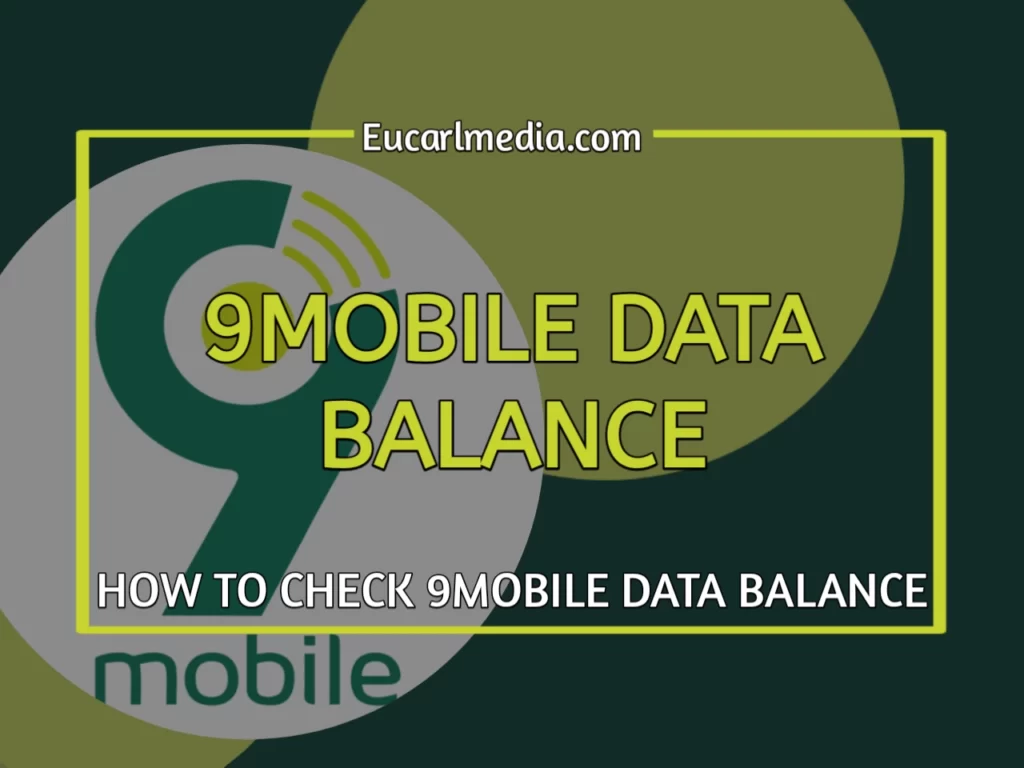
How To Check 9mobile Data Balance
It is now time to learn about the wonderful ways to check your balance in your 9mobile network in order to always be aware of the rate at which your data consumption is increasing, as it has been observed that the majority of Nigerian network users spend a significant amount of data when using social media.
The good news is that all 9mobile members will be able to check 9mobile data balance in a variety of ways. There are several options available to them, like using USSD codes, sending text messages, or going online. It is also important to remember that there is no fee or payment necessary from subscribers when they wish to check 9mobile data balance.
The Use Of The USSD Code Method To Check 9mobile Data Balance
Due to the fact that 9mobile users may have access to the calling section of their handsets when attempting to check their data balance, this technique of verifying the Etisalat balance code is generally regarded as the most common approach.
As a result, in order to check 9mobile data balance using the USSD code approach, you simply call *228# on your phone. Once you have dialed the code, you will immediately obtain all of the information regarding your current 9mobile plans, your current data balance, as well as the expiration date of your data balance.
Read Also: 35 MTN Data Plans, Prices & their Subscription Code
The Use Of The SMS Method To Check 9mobile Data Balance
This is another alternative method 9mobile subscribers use to check 9mobile data balance since this method can also be used to confirm and check 9mobile numbers. This method is mostly used by new users and subscribers of 9mobile, and also works for existing users or subscribers.
As a result, simply launch your SMS application and send the text “INFO” to the number 228. As this is also a convenient way to check 9mobile data balance via SMS, you will immediately receive a message with your current data balance as well as your data bonus, which you can then review.
The Use Of The Online Method To Check 9mobile Data Balance
It is recommended that you use this online approach to check the balance of your 9mobile data if you are constantly connected to the internet since it allows you to easily navigate and slide through the icon to check the balance of your 9mobile data plan.
It is sufficient to type “www.9mobile.com.ng” into your favorite browser and press the enter key to properly check your MB balance online. In order to see your data balance on your dashboard, you must first log in using your credentials.
When Should I Check My 9mobile Data Balance?
The majority of 9mobile customers are always curious about how often they should check the balance of their 9mobile data plan. However, the optimum time to check the 9mobile data balance is entirely dependent on the user, as a daily subscriber to 9mobile data is expected to check his or her data balance daily.
On the other hand, if you are a weekly subscriber to the 9mobile network, you should check your data balance three to four times per week. Otherwise, if you are a monthly user, you must check your 9mobile data level at least once every week.
How To Check Credit Balance On 9mobile Credit Card
9mobile data subscriptions are always funded by the real credit available on the 9mobile user’s SIM card at the time of purchase. As a result, it is necessary to verify the credit balance on your 9mobile SIM card to determine the quantity of data to purchase.
You can obtain the actual balance of your remaining credit balance by dialing *232# and then pressing the transmit button on your phone’s screen. After that, you should be able to purchase data as well as check 9mobile data balance.
Please keep in mind that dialing these digits is still completely free since no money will be removed from your account balance. Although the 9mobile app allows you to check 9mobile data balance and credit balances, it must first be downloaded from either the Google Play Store or the Apple Store, as you will need to enter all of your details before you can check 9mobile data balance.
Check Out Other Useful Etisalat/9mobile Short Codes
- 9mobile code to verify the SIM card’s details: #132#
- The connection information for 9mobile is: *2622#
- Call the 9mobile customer service line at (200) to speak with a representative.
- The 9mobile code for dialing a tune: *3592#
- Call the number #111# to reach the 9mobile service hotline.
- Enter the number *3462# to turn on your missed call notification.
- You can also send an email to [email protected] to reach out to the 9mobile customer service team.
Conclusion
Since you have successfully learned how to check 9mobile data balance and other connected helpful updates concerning the 9mobile data code and 9mobile plans, please accept my heartfelt congratulations. To learn more about the codes to check the status of your SIM registration on the 9mobile network, you are urged to click on the link.
That’s all I have for the moment. Do not forget to provide us with your feedback and issues regarding your 9mobile network in the comment box, and we will look into them as soon as possible. Also, please remember to bookmark this blog article for future reference.


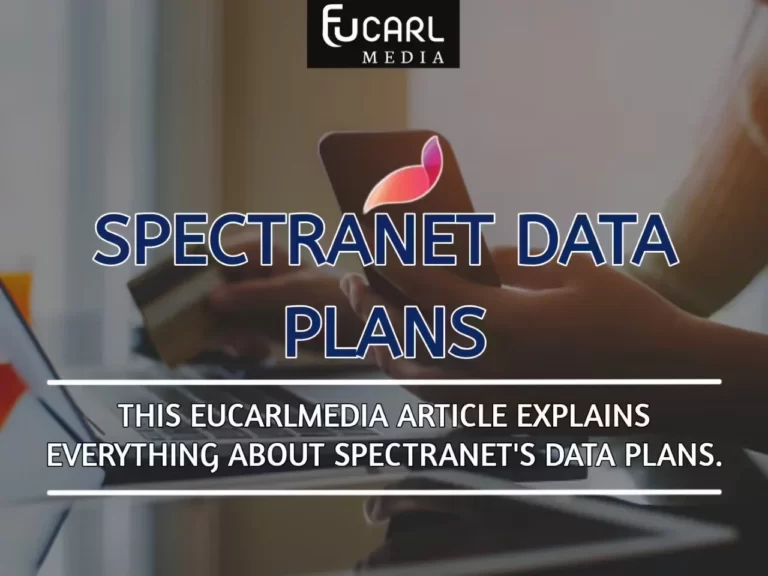



![Current Prices Of DSTV Decoders In Nigeria ([year]) Prices Of DSTV Decoders In Nigeria](https://eucarlmedia.com/wp-content/uploads/2023/04/DSTV-Decoders-In-Nigeria.webp)