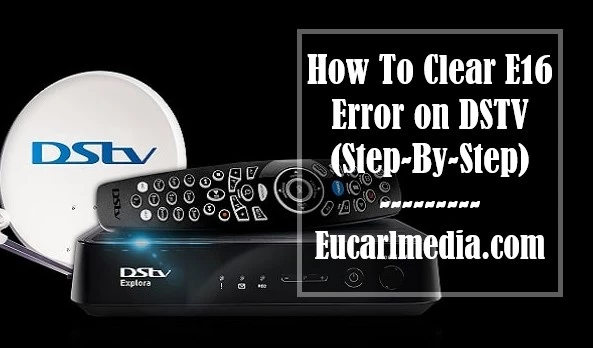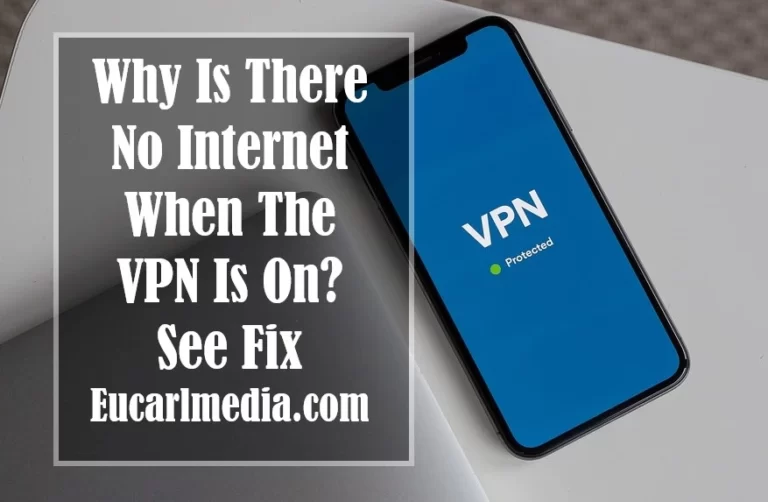How To Bring Back Missing GOtv Channels, Rescan GOtv Decoder
The introduction of GOtv, which is the sister platform to DSTV, has led to an increase in the number of subscribers in every region of the world. Because of the enormous number of subscribers, some other users have been unable to access their preferred channels. These customers are now looking for the most effective method to bring back missing GOtv channels and rescan GOtv decoder.
This is exactly what we are going to talk about in this article, as we have explained below how to bring back missing GOtv channels and rescan GOtv decoder. It is important to note that the following methods, which are about to be stated, are completely different from their counterparts, which are “how to reset DSTV decoder rapidly.”
How To Bring Back Missing GOtv Channels
Let’s go right to the heart of the most recent update without further ado. On the other hand, in the process of figuring out how to bring back missing GOtv channels, we would place a greater emphasis on ensuring that the signal strength of the GOTV is quite strong. Therefore, for us to accomplish this, we need to carefully follow the instructions that are listed below.
- To begin, press the button labeled “menu” that is located on your remote control to enter the menu portion of your GOtv.
- In addition, press the OK button after selecting the “advanced option symbol” that appears on the screen.
- After that, scroll down some more until you reach the remote cursor in the “signal section“, and then press the OK button.
- On the screen, you will see an instantaneous readout of the signal strength that your GOtv antenna is receiving.
- You now have access to the signal strength of your GOTV; you can then modify the antenna so that a consistent shade of green appears on the signal strength.
- This color of green indicates that the signal strength is high, which means that it will successfully bring back missing GOtv channels.
NOTE: Remember to permanently put the antenna in that particular position of the strong signal strength, as you can now further conduct the process of how to rescan the GOtv decoder by referring to the guide that is provided below.

How To Rescan GOtv Decoder To Restore Invalid Channels
In the following paragraphs, we will provide you with a detailed, step-by-step walkthrough on how to rescan a GOtv decoder so that you can receive channels that have been removed. After that, however, you will be able to continue to check out the GOTV smallie bundle, as well as the channel list and price, by clicking the link that is found in this paragraph.
With everything out of the way, let’s move on to the current outline, which is “the steps on how to rescan GOtv decoder.”
Step-by-step Instructions On How To Rescan GOtv Decoder
Please follow the steps outlined below to rescan your GOTV channel.
- Pressing the “help” button allows you to navigate to the menu part of your GOTV decoder while it is turned on.
- Further, choose the “advanced options“. In addition, as the next step, select the “installation option” from the available choices.
- After that, select the “Automatic Scan option” and then confirm your selection by pressing “OK.” The next step is to wait while the channels are scanned.
- After a brief pause, all of the channels will be instantly restored, and additional channels will also be added at that time.
- When you have finished scanning all of the channels, you must not forget to press the exit button.
Because all of the channels have been fully recovered, you can utilize your GOtv subscription package and enjoy it to the fullest.
Precautions To Rescan GOtv Decoder
While you are attempting to rescan your GOtv decoder, make sure that the following safety procedures are adhered to at all times:
- If you want a strong signal, your antenna needs to be positioned correctly for optimal reception.
- Someone needs to go outside to adjust the pole while the other stays inside. This is the preferred arrangement. (This has been of great assistance to me.)
- To ensure that the decoder has completed a successful scan, check that it has gone through all 57 of the available channels.
- Be sure that the scanning process is not disrupted in any way, whether by turning it off or by doing something else.
How To Reset GOtv Decoder
In addition to learning the process of how to bring back missing GOtv channels, it is also important that we look into other GOtv issues and the solutions to those issues. For example, it is important that we look into the issue of “how to reset the GOtv decoder,” as we have also outlined the necessary GOtv reset code that would be used to complete this task.
Now, to reset your GOTV decoder, simply follow the simple instructions that are listed below:
Reset Your GOtv Channels Via Text Message
To accomplish this, all you need to do is pull out your mobile device and send the text message “RESET, your IU number” to the number “4688.” That is, if your IU number is 123456789, you need to send the message “RESET, 123456789” to 4688 along with the text you are sending.
Reset Your GOtv Channels Via Online Gotv Self-service
To accomplish this, simply login to the GOtv website, navigate to the “GOtv self-service” icon, and click the dialogue box labeled “Clear Error Code.” After you have input your IUC number, proceed to the next step and select “GOtvE16.”
On the screen, an error code will be displayed, and you will need to enter the code before clicking the button labeled “Clear Error.” After that, the final step is to select the “Reset device now” option using your mouse. Your GOTV decoder, on the other hand, would be reset immediately after doing this.
Reset Your GOtv Channels Via The Phone Activation Process
You will be prompted to be able to speak with an “Assistance from Customer Care” after dialing *423# in order to reset your GOtv decoder during the phone activation procedure. Your GOTV channels will be reset with the assistance of the customer service team immediately.
I Can’t Find Channel 29 On My GOtv
It has been brought to everyone’s attention that GOtv channel 29, which is one of the most-watched GOTV channels, is having some technical difficulties and sometimes disappears from the list of GOtv channels. However, we are here to put an end to the situation that you are in. Just keep in mind the following remedy that has been suggested for you:
- Grab the remote for your GOtv device, and use it to navigate to the menu section.
- In addition, you should pick the advanced option, which can be found in plain sight.
- After that, select the “Installation” icon by clicking on it.
- In addition, pick the “automatic scan button” and then confirm by pressing the “OK” button.
Read Also: How To Clear E16 Error on DSTV (Step-By-Step)
Conclusion
After going through this in-depth tutorial on how to bring back missing GOtv channels and how to rescan GOTV decoder, I have no doubt in my mind that you will soon be able to handle these responsibilities on your own.
In spite of this, if you are still having trouble, you can get in touch with the GOtv service center at (+2348039044688/[email protected]) and they can assist you. Alternately, you can use the comment box below to share any difficulties that you might be experiencing.


![How To Reset DSTV Decoder Quickly [Step-By-Step] How To Reset DSTV Decoder](https://eucarlmedia.com/wp-content/uploads/2022/03/ezgif.com-gif-maker-58.webp)

![Android TV Box in Nigeria And Prices ([year]) Android TV Box in Nigeria And Prices](https://eucarlmedia.com/wp-content/uploads/2023/04/Android-TV-Box.webp)