Codes To Check SIM Registration Status in Nigeria
Diverse challenges have arisen in connection with the recent SIM registration, including confusion about the actual codes to check SIM registration status for MTN, GLO, Airtel, and 9mobile in Nigeria, which has left some individuals confused.
But don’t worry, this comprehensive guide will walk you through everything connected to SIM registration status, including how to check the SIM profile and how to check the SIM details in order to be able to transfer airtime to another line.
Aside from one of the most frequently asked inquiries, which is, “How can I check my SIM registration details?” There have also been recent inquiries about 9mobile SIM registration, with users frequently asking the question “how can I check my 9mobile SIM registration status?” Hence, it prompts us to reveal the codes to check SIM registration status for Airtel, Glo, 9Mobile, and MTN in Nigeria as well as how to change your MTN registration name in Nigeria.
When SIM registration was made available on March 20, 2011, active network customers took advantage of the opportunity to obtain their SIM card registration form, while others failed to check their SIM registration status. As a result, the National Communications Commission (NCC) instructed all network providers to prohibit users who have not completed their SIM registration status.
First And Foremost, What Exactly Is The Purpose Of Checking SIM Registration Status In Nigeria
The importance of double-checking your SIM registration details cannot be overemphasized, since it is extremely vital in terms of your online safety. In addition, the SIM registration status is required in order to assist the entire government and mobile network operators in maintaining a continuous record of all GSM subscribers in the country while also providing the codes to check the SIM registration status of MTN, Glo, Airtel, and 9Mobile in Nigeria.
Checking your SIM registration status can assist you in learning how to check the date of birth on your MTN SIM and other SIM cards as well. It can also assist you in the recovery of lost SIM cards by checking your Airtel SIM registration name, Glo SIM registration details online, or other network registration details online, as the case may be. These codes to check SIM registration status for MTN, GLO, Airtel, and 9mobile in Nigeria also assist the security agencies in tracking down criminals by checking their SIM registration details online.
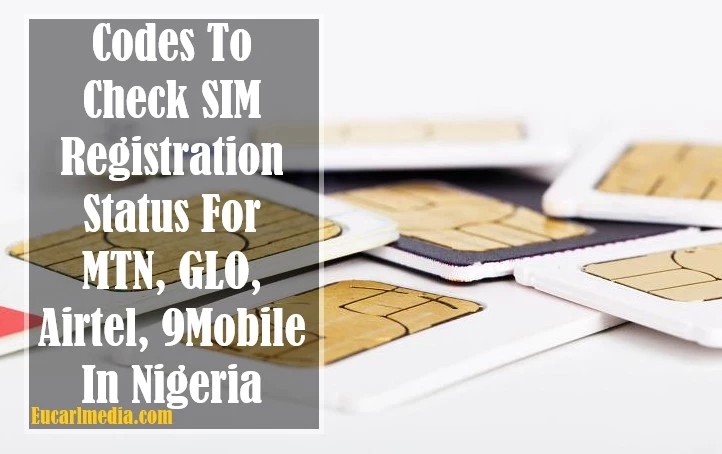
Codes To Check SIM Registration Status For MTN, Glo, Airtel, 9Mobile In Nigeria
For the purpose of checking the registration status of MTN, Glo, Airtel, and 9Mobile SIM cards in Nigeria, the following codes were developed and implemented by the relevant government agencies. As a result, it is recommended that you strictly follow the steps when dialing the codes to check SIM registration status in order to avoid being one of the 9 million network users who were reportedly known not to have done a complete check of SIM registration status before using the network.
However, if you are concerned about whether or not you have obtained a complete SIM registration status, you can use the codes supplied in this material to check MTN, Glo, Airtel, and 9Mobile SIM Registration Status in Nigeria.
How To Check My MTN Registration Name And Status
MTN, being the most widely used network provider, has built a website with the domain name “www.mtnonline.com/sim-registration” where you may check your MTN registration name as well as your date of birth on an MTN SIM card, among other things. These codes, on the other hand, can be used to check the SIM registration status for the MTN network.
Using the USSD technique, you can dial *7891# in order to check MTN’s registration details, and then follow the instructions on your screen to merely check your SIM registration status. It is possible that you will now be able to determine whether or not your MTN registration status is complete.
Using the text message technique, you may also check the eligibility of your MTN registration status by texting the word “REG” to this specific number (789). When your SIM registration status is confirmed, whether it is already registered or has not yet been registered, you will be notified.
Read Also: Call Divert: How to Cancel Call Forwarding on MTN
How To Check Your Airtel SIM Registration Status
The majority of Airtel online users are likewise curious about this subject, as they frequently inquire about “how to check my Airtel SIM registration details online.” As a result, the following are three methods by which you can check your Airtel SIM registration status:
One way involves the use of USSD codes to check SIM registration status, and you will need to dial *746# while following the prompt instructions on your screen. The second approach is to phone the Airtel customer service line, which is 111, and ask for your SIM registration status, which will be revealed.
The third approach is to check your Airtel SIM registration details online using your e-mail address, which is the most convenient. Because you must send email messages to [email protected]. After completing any of the three stages, a confirmation message will be issued to you to verify whether or not your SIM registration status has been completed successfully.
How To Check Your Glo SIM Registration Status
You can check your GLO SIM registration status online by visiting the official website of the GLO network service, regardless of whether you use the text-messaging method or the online version of the GLO network service.
To verify the status of his or her SIM registration, a GLO user should send the word “REG” to either the GLO number “746” or the GLO number “3456”. If your SIM registration status has been completed, a confirmation message will be issued to you, informing you of the completion of your registration.
How To Check Your Registration Status For 9Mobile Or Etisalat
Given that we have already revealed the codes to check SIM registration status for MTN, Glo, and Airtel in Nigeria, we will now expose the two methods that you can use to check your SIM registration status for 9mobile subscribers.
Continue reading to find out the answer to the question “How can I check my 9Mobile SIM registration status?” By simply dialing “200” or “746″ or sending an email to [email protected], you can resolve your issue quickly and easily, while instructing them to check your SIM registration status.
How To Update Your SIM Registration Status
As soon as you have confirmed your respective SIM registration details, or by verifying them through the use of codes to check SIM registration status for MTN, Glo, Airtel, and 9Mobile in Nigeria, and if you were informed that your SIM registration status has not been completed. You could also make further updates by going to the local SIM registration center and updating your SIM registration details directly there.
The following requirements for the registration of SIM should be properly noted: you must provide your full name, the maiden name of your mother, and the address of your current residence, all of which must be correctly documented. Your fingerprints and a live snapshot, on the other hand, would be taken on the stage, as the codes to check SIM registration status would now give you a positive result when dialed.
Conclusion
It is important to note that if you have not updated your SIM registration status, you should do so as soon as possible because your SIM card may be stopped by your network provider if you do not. Following re-registration, it’s critical to utilize the codes to check SIM registration status, which has been provided on this page to re-confirm the validity of your SIM registration details.
If you find this guide, which specifies the codes to check SIM registration status for MTN, Glo, Airtel, and 9Mobile in Nigeria, useful, please consider sharing it with your friends and family.






