What Is Keyword Cannibalization In SEO, How To Avoid It
On your website, do you have many Web pages that rank for the exact same keyword? It’s possible that you’ve made several different pages that all target the same keywords.
After all, adding more pages to your website will increase the number of times it is viewed, which will in turn lead to a rise in the average click-through rate. Unfortunately, it doesn’t work that way.
Because of this, using the same keyword on multiple pages of your website, which is called “keyword cannibalization,” will hurt the performance of your website as a whole.
This is because most pages are competing for that term, which makes it hard for search engines to figure out which page should be at the top of the list for that phrase.
Now, without further ado, let’s give a more complete answer to the question “What is keyword cannibalization in SEO?” and how to spot it as well as how to avoid it. This will be done as quickly as possible.
What Is Keyword Cannibalization?
“Keyword cannibalization” is a term used in search engine optimization (SEO) to describe when several blog posts or web pages on your site use the same keywords to rank in Google for the same search query.
This can take place when blog postings discuss a particular keyword term. When this happens, it means that those articles are eating away at each other’s opportunity to get a spot on Google’s SERPs.
The process of one web page eating away the rankings of another is called “keyword cannibalization in SEO”, and most people agree that this is not a good SEO strategy.
How To Recognize Keyword Cannibalization In SEO
It is simple to determine whether or not your website is being negatively affected by keyword cannibalization. All you have to do is do a Google search on your website while including that particular keyword in the search.
To solve this problem, I will search Google using the phrase “site:domain.com keyword.” Then look at the first two, or the articles that are ranked the highest overall. These are examples of articles that frequently suffer from the problem of keywords cannibalization.
The process is pretty simple, isn’t it?
However, you could check to see if these pages are affected by keyword cannibalization by entering the same keyword into a local search result checker such as SmallSEOTools.
Which of your website’s pages did you notice ranking together, as well as what position and keywords are they currently ranking for within the tool? This will provide you with a deeper understanding of how to solve the problem.
How To Avoid Keyword Cannibalization In SEO
Since we have answered the question, “What is keyword cannibalization?” and explained how to detect this error, let’s look at how to prevent engaging in this harmful behavior.
Here are 8 tried-and-true things you can do on your website to stop keywords from being used more than once.
1. Give Your Website A New Layout
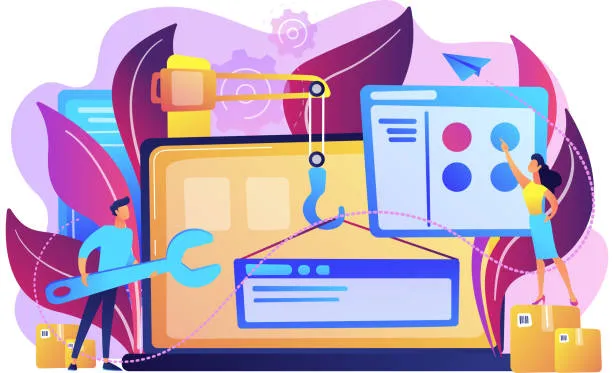
When you see evidence of keyword cannibalization on your website, the very first thing you should do is reorganize your website. This indicates that you should ensure that each of your Web pages has accurate tags.
Construct your home page in a manner that is distinct from that of your blog page in order to avoid having both pages compete for the same search terms. This will also make it possible for Google to crawl and index them in the correct manner.
While you are working on reorganizing your website, you should also make it a goal to include the appropriate keywords on these pages. It is important to avoid the practice of “keyword stuffing” if you don’t want keywords to take over pages.
2. Consolidate Your Content
keyword cannibalization in SEO has been a problem for a while, so this method which entails combining two underperforming web pages into a single page to solve the issue has now been introduced.
The merging of these two Web pages, on the other hand, will greatly improve not only the length but also the authority of the information, making this approach an unquestionable method for resolving concerns relating to thin content.
You should begin this process by searching your website for brief content that provides less value than an already-used term. Next, you should update this information and merge it with superior content that is larger in size.
3. Make Use Of The 301 Redirect.
In spite of the fact that we normally recommend avoiding using 301 redirects in excessive amounts, in this particular case of keyword cannibalization in SEO, a 301 redirect is highly vital and ought to be carried out.
The pages that are less relevant will automatically be linked to a single page that is more authoritative thanks to this 301 redirect operation. However, the pages need to be comparable and contain relevant keywords.
301 redirects could be set through website settings, but WordPress users could easily achieve this through their general settings. If interested in WordPress, you could check out the “best on-page SEO plugin for WordPress.”
4. Practice Canonicalization
In very rare cases, you may not be able to just delete web pages that have been hurt by keyword cannibalization. Instead, you may need to use canonical links to fix the problem.
Canonical links can only be used on pages that are only used for PPC landings and on content that is controlled by your content management system. This is to avoid having duplicate content.
To avoid having this problem with keyword cannibalization again, just make sure you always use canonical links. By doing this, you’ll let Google know right away which page you want to rank for that particular keyword.
5. Modify Internal Linking

During the crawling and indexing of Web pages, the internal links that are located within a piece of content may occasionally be ranked as having a higher level of relevance than the content itself.
So, websites that are losing traffic because of keyword cannibalization may need to de-optimize those cannibalized content by removing and replacing their link from the main content.
This means that the website page will soon be downgraded so that it doesn’t rank alongside other high-quality content, which will stop keywords from being used up.
6. Noindex
Even if you couldn’t merge, redirect, or otherwise fix the problem of these pages having the same content, you could still stop keyword cannibalization in SEO by “no indexing” the affected pages.
To stop Google from indexing a page that you don’t want it to, just add tags with the rel=”noindex” attribute or an HTTP Response Header.
However, the previously discussed canonicalization, on the other hand, is preferred over noindex since ranking signals are still assigned to canonical Web pages that are indexed.
7. Create New Landing Pages
On the other hand, you could still make a landing page that links to all of your other web pages and then only optimizes that landing page for keywords.
To put it another way, if you want to avoid keyword cannibalization in SEO, you should build an authoritative page that can then collect the links that point to any other pages that are connected to it.
This method will help you get the most out of your website’s on-page optimization while targeting both broad search terms and long-tail keyword phrases at the same time.
8. Re-optimizing Pages
Sometimes, you may find yourself unknowingly engaging in keyword cannibalization on the periphery of metadata functions. Therefore, in order to resolve this issue, you will need to re-optimize your website.
For example, you own a fashion site in which the authors create articles tailored exclusively for shirts of varying colors. As a result of this, it is likely that you will create some blog posts that use identical meta tags.
If this is the case, then you should always re-optimize your website pages to ensure that the various colors of shirts are specified inside the meta tags of the content. This will avoid any unwanted cannibalization from occurring.
How To Avoid Keyword Cannibalization In The Future

To begin, you should routinely monitor your website and evaluate similar posts. When developing your list of keywords, you shouldn’t limit yourself to the suggestions that SEO ranking goosuggest.com provides.
To find out if a keyword is used more than once in your SEO strategy, you need to find new and easy ways to manage your website, as this has proven to be very effective.
When you want to produce new content for your website, one more thing to keep in mind is that you should always review older content on your site to see if it might have any relevance to the current subject matter that you plan to blog about.
This step won’t take as much of your time as you might think at first because you should be doing it at the same time as your keyword research while also scanning for possible duplicated content on your website.
What you need to do now that you have an understanding of the answer to “What is keyword cannibalization in SEO?” is to edit that content with the same objective as your new piece.
Read Also: Beginners Guide To SEO: Easy Guide For Newbies
What Is Keyword Cannibalization? The Closing Remarks
Several websites still have trouble with keyword cannibalization in SEO, which usually leads to a drop in the organic click-through rate and poor performance of web page visibility.
Yet, cannibalization is more likely to occur on huge businesses websites that have a lot of content; however, there is no website that is an exception to this rule because fresh content will always be developed.
As a result, you should do your website a favor by conducting a cannibalization audit by following the steps that have been laid down in this blog post, which answer the question, of what is keyword cannibalization and how to avoid it.
That will do for the time being. As is customary, please share your thoughts in the comment section on how you have dealt with the cannibalization of keywords in your website. Keep an eye out!

 :
: 
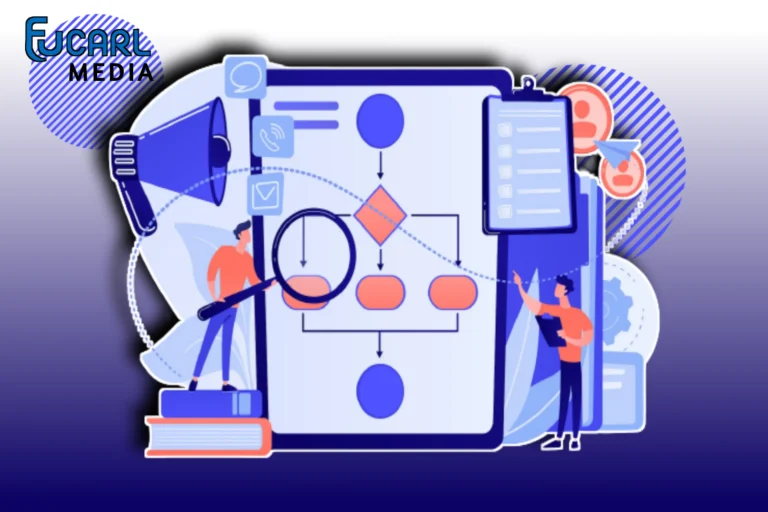


![How To Add Internal Links In WordPress To Increase Your SEO ([year]) How To Add Internal Links In WordPress To Increase Your SEO](https://eucarlmedia.com/wp-content/uploads/2023/07/ezgif.com-gif-maker-768x512.webp)
![7 Core Elements Of SEO Inbound Marketing Strategy ([year]) Core Elements Of SEO Inbound Marketing Strategy](https://eucarlmedia.com/wp-content/uploads/2023/09/20230901_190954-768x512.webp)