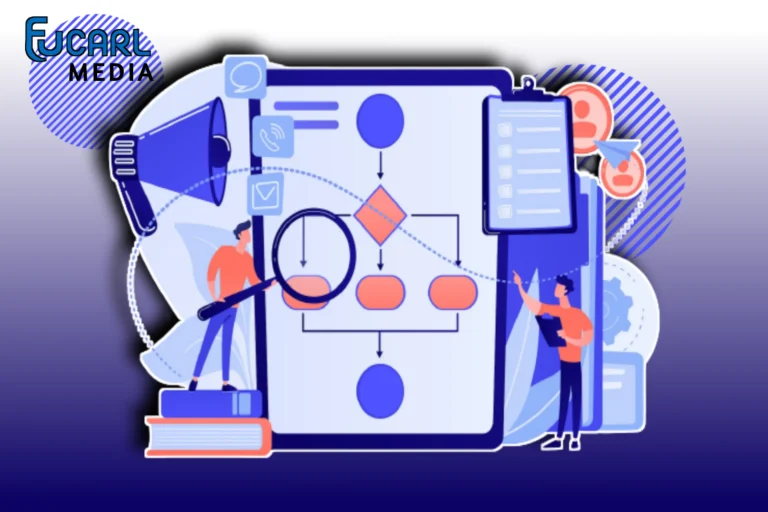Top 10 Tools To Measure Website Loading Speed
What are the best tools to measure website loading speed? The online world continues to advance by leaps and bounds, the main search engines are saturated with content and among so many web pages, the Google algorithm has an infinite number of resources to position our site. Today we analyze the top 10 tools to measure the loading speed of your website.
These are the tools that you should have scheduled to optimize your website, we update the rankings constantly, so if you know of any other tool that is not included in the list and you feel should be among this list, we await your comment at the end of the article.
Why Measure The Loading Speed of a Website
We could mention several reasons, but we mainly highlight two:
1. It’s Basic For SEO
Search engines like Google, Yahoo! or Bing take into account the time your website spends to fully load. Therefore, if we want to have our page 100% optimized from the SEO point of view, we will need to measure the loading speed of our website and in case of obtaining a bad or improvable loading speed, we must take urgent measures.
In this way, the loading speed of our website will directly affect the positioning of our site in the main search engines.
2. Affects User Experience
Can you imagine the Amazon website took 3 seconds to load a product page? Or that Facebook took 3 seconds to load a profile?
Although it may seem like a very short time, it really takes a few milliseconds for a category website like the ones mentioned above to take to display its contents because if they did not do that, that extra time would result in loss of active users and loss of income.
Therefore, if we want to give the best to our users, we will have to take a look at the loading speed of our website in an almost obligatory way.
Factors That Influence The Loading Speed of Your Website
Likewise, when analyzing the factors that influence the loading speed of our web page, we could cite several, but really taking into account the reality, we could summarize them in three.
In the first place, and the most important factor is the hosting that we use. When we talk about quality hosting, we are talking about a server that optimizes response time, processors, RAM, operating system … etc.
The place where we will locate our server will therefore be a determining factor when it comes to achieving a website with an optimal loading speed that favors our search engine positioning and user experience.
The network is another factor that directly influences the upload speed. Here we could distinguish between the network through which our clients connect and access our page – which is totally beyond our control – and the network that we have contracted for our data center – which we can control. An optimal and quality network will be reflected in an increase in the loading speed of our website.
Finally, the programming, that is, the content and structure of our website, will directly affect the loading speed. In this way, we must make use of an optimized template or hire programmers good at web optimization.
Read Also: Best Online Website Builder for Small Business Owners
10 Tools To Measure Website Loading Speed
#1. GeekFlare
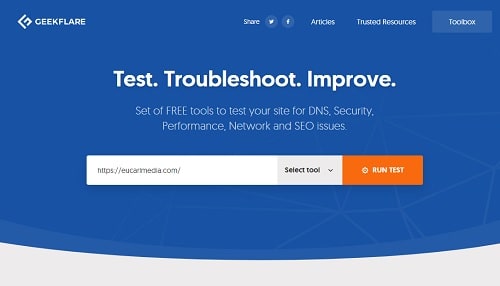
It is one of the most complete tools on the list of Tools To Measure Website Loading Speed. Not only does it analyze the loading time of your website, but it also offers SEO, DNS, hosting, security and performance analysis, among others. In total, there are more than 25 tools and more than 50 SEO metrics that can be analyzed from a desktop or mobile device.
The test includes three types of speed tests: overall load time, time to first byte (TTFB), and the time from when the page starts to load until any part of the page content is rendered on the screen ( First Contentful Paint, or FCP), among various other performance metrics.
Once the results are in, a detailed diagnostic breakdown is generated of all the important aspects to consider explained in a simple way. It also offers recommendations for improvement.
Website: https://gf.dev/
#2. GiftOfSpeed
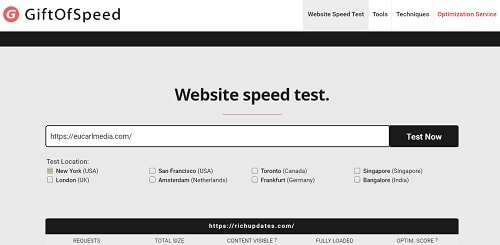
This software offers several free-to-use tools that help detect problems that slow the loading of your website: CSS, Javascript and image optimization test, caching and broken requests test, HTTP request checker, among others. It also offers solutions such as CSS and javascript compressor, image compressor (PNG and JPG), CSS Sprite generator, line break eliminator and Base64 encoder.
It has an optimization service for your site, improving the loading speed in 3 or more seconds. The budget will depend on the result of your previous audit of the website you want to improve.
#3. GT Metrix
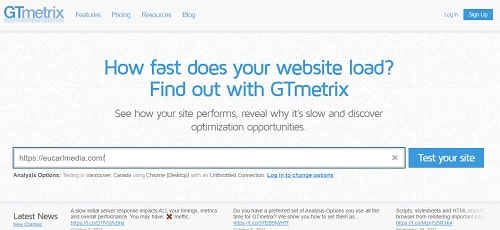
Compared to other developer tools, GT Metrix is quite easy to use and can be understood fairly quickly by beginners. It uses a combination of Google PageSpeed Insights and YSlow to generate scores and recommendations. It has a free version with which you can analyze the performance of your website from 7 different locations (the premium plan includes 15 more).
It measures key metrics that are fed into 4 interactive charts: web vitals, page timings, page size & request counts, and performance/structure scores. You can choose a specific date range, make annotations, create custom alerts, and track daily, weekly, or monthly to ensure optimal performance.
It allows you to test the page on an Android device or simulate its operation on up to 20 different mobile devices and modify the screen resolution. Show your website load analysis as if it were a filmstrip so you can see the load frame by frame in real-time and identify faults more easily.
Website: https://gtmetrix.com/
#4. Page Speed Insights
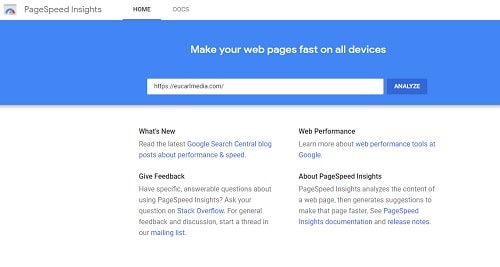
Google Page Speed Insights is a free, easy, and intuitive tool that will quickly tell us the speed of our website both on mobile devices and on desktops and will give us several options for improvement in case our site has failures or has room for improvement — optimization.
The analysis includes data from the Chrome User Experience (CrUX) report to show information on the actual performance of the pages, and shows two metrics, belonging to Google’s Core Web Vitals: First Contentful Paint (FCP) and DOMContentLoaded (DCL). The tool scores the performance of the web from 0 to 100 compared to the average, roughly calculates the margin for improvement in performance, and offers advice on good practices to achieve this.
Website: https://developers.google.com/speed/pagespeed/insights/
#5. WebPage Test
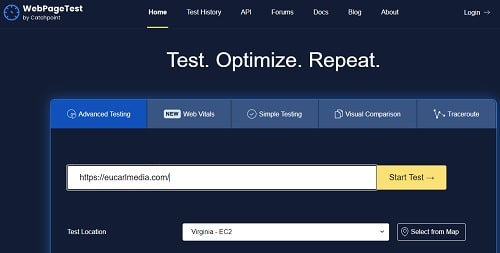
WebPageTest is a free tool that allows you to run speed tests from multiple locations, using real consumer speeds and browsers from both computers and 4G mobile devices. It also provides diagnostic information including graphics, optimizations, and enhancements, and allows you to compare different URLs.
In September 2020, the software was acquired by Catchpoint, the platform that specialized in digital experience monitoring, improving the scope of its functions. The WebPageTest code is free to use under the Polyform Shield license, an available font license that can be modified for both personal use and to create non-competing commercial products from it.
Website: https://www.webpagetest.org/
#6. Uptrends
This platform offers several free tools, including performance tools (desktop and mobile website speed test, and CDN performance check), performance time and monitoring, and DNS reporting.
It also has specific payment solutions, which adapt to all company sizes: monitoring of real users, the performance of each page, loading time depending on the country, the type of device and the software used, management of expenses in the cloud. , automated tests to see how users experience your website, among many others.
Like GiftOfSpeed, it offers to analyze your website from 11 different locations. It has 3 basic and 2 advanced subscription plans (advanced plans are customizable and you pay for what you need). Includes a 30-day free trial.
Website: https://www.uptrends.com/tools/website-speed-test
#7. Pingdom Tool
Another of the key tools to measure the loading speed of our website. It is similar to GTMetrix and just as complete. Pingdom Tool provides us with information about the server’s response codes, the type of content (CSS, HTML, JavaScript), and, as its main feature, it includes data on load time, page size and the number of requests.
It offers two subscription plans, one that monitors synthetically and one that tests real users. You can also order a tailored solution and add specific metrics to the measurement.
Website: https://tools.pingdom.com/
#8. New Relic
This cloud-based platform is designed to help companies create software that improves web uptime and performance, giving the product greater scale and efficiency. It is intended for developers, engineers, and operators to clearly see the software environment, find and fix problems faster, build high-performing DevOps teams, and improve the customer experience.
It offers specific solutions for eCommerce since by partnering with cloud providers such as Amazon Web Services, the system helps reduce risk, increase stability and optimize cloud spending with real-time visibility. It has a free plan for life and three payment options (prices are not available on the web).
Website: https://newrelic.com/
#9. HTTP Archive
HTTP Archive is a free tool that tracks how a certain website is built by providing historical data about it. Like Lighthouse, it is limited to the analysis of data identified in the main pages of the websites (it does not do a comprehensive tracking of the rest of the internal pages).
Its mechanics are simple: you must enter the URL or website of any company in your search engine, and you will get all kinds of information about its performance (loading speed by type of content, page speed score, cache usage, etc.).
On the other hand, the tool periodically tracks the main sites on the web, recording detailed information about the resources obtained, the APIs and the functions of the platform used, and the execution monitoring of each page. It then processes and analyzes this data to identify trends that you can freely view and download with Google BigQuery.
Website: https://httparchive.org/
#10. Yslow
Yslow is a plugin for your browser (compatible with Chrome, Safari, Opera, Firefox, and other free sources) that rates a web page based on 34 optimization rules. Offers tips for improving page performance, summarizes components, displays page statistics, and provides tools for performance analysis, including Smush.it and JSLint.
Among its solutions, it has content optimization (reduce HTTP calls and DNS searches, avoid redirects, etc.), server optimization, cookies, images, and mobiles.
Website: http://yslow.org/
Read Also: How to Open Task Manager in Windows 11 – Best Tricks
As you can see, this is our selection but… what other tools to measure loading speed do you know? Which one is your favorite? Do you want to recommend one? Make use of the comment box below.