How To Check BVN On MTN, Glo, Airtel, And 9mobile
Have you ever wondered how to check BVN on MTN, Glo, Airtel, or 9mobile? There is absolutely no doubt that this is possible. You can check your BVN quickly and easily on your smartphone from the comfort of your own home. This topic is going to be covered in great depth in the following content, so be sure to stay tuned as we uncover the codes to check BVN.
In addition to demonstrating how to check BVN on MTN and other networks, we are going to walk you through the steps necessary to obtain your BVN from your bank and show you how to link your BVN to your SIM card. This post would also shed light on the benefits of BVN, which has a wide range of applications currently.
It is also important to remember that ever since the Central Bank of Nigeria (CBN) introduced the use of BVN in the year 2014, it has been necessary in the majority of registrations that are currently taking place across the country. This particular justification, on the other hand, ought to function as a reason for you to be familiar with how to check your BVN on MTN, Glo, Airtel, and 9mobile.
However, this should be done with a SIM card that has already been registered with the appropriate details. As a result, it is recommended that you check the status of your SIM registration before beginning the process of learning how to check BVN on 9mobile and other networks like MTN and the rest.
Let’s find out what BVN actually stands for and any other information that might be relevant before we move on.

What Is BVN?
To begin, the acronym BVN stands for “Bank Verification Identification Number,” which is its entire meaning. This is a one-of-a-kind bank code that has been formatted in the form of a number in order to provide an additional layer of protection for the information associated with your bank account.
Because of the rise in the frequency of cybercrime and fraudulent activity involving online banks, this Bank Verification Number (BVN) was also introduced. Despite this, one of the reasons why BVN was created was the rise in the frequency with which personal bank PINs and passwords were stolen or otherwise compromised.
This BVN, on the other hand, provides each person with their very own one-of-a-kind codes that can under no circumstances be utilized by another individual. Assigning a unique BVN code to each bank customer consequently makes it simpler for bank employees to identify their customers, which in turn speeds up the rate at which the banking system can process transactions.
Please keep in mind that regardless of the SIM card you are utilizing, this process of how to check BVN numbers on any internet service provider is quite straightforward to carry out. Following this step, the user will be able to check their BVN on MTN, Glo, Airtel, and 9mobile depending on which network the user is connected to at the time.
How To Check BVN On MTN
You should note that if you linked your BVN from the bank to your MTN SIM card in the beginning, you may be able to verify your BVN using the same SIM card. To check the verification number for your bank, all you need to do is dial the code *565*0#, and it will appear on the screen immediately.
On the other hand, a charge of N20 will be deducted from the remaining amount of your airtime. As a result of this, it is strongly recommended that the number be saved somewhere so that you can avoid incurring any additional charge whenever you require it.
Read Also: How To Download a YouTube Playlist With a Download Manager
How To Check BVN On 9mobile
If you have reason to believe that you are one of the individuals who have registered their BVN utilizing a 9mobile SIM card, then you should read the following section. However, there is a charge of N30 incurred by the 9mobile network operator in the process of sending you your BVN.
As a result, you need to have at least N30 available for this transaction to be completed successfully. Simply enter the number *565*0# into the dial pad of your phone in order to check your BVN using 9mobile. And remember, if you want to keep the number secret, don’t tell anyone else what it is.
How To Check BVN On GLO
This current network provider just deducts the payment of N20 to send your BVN, in contrast to the former network provider, who charged N30 to do so. To request your BVN, all you need to do is pick up the phone and enter the code *565*0# into it.
You would receive an 11-digit combination of random numbers not long after you dialed the code. The digits would be completely random. Take note that this number, which consists of 11 digits, is your BVN, and don’t forget to jot it down and keep it in a secure location so that you don’t lose it.
How To Check BVN On Airtel
This concluding piece on the codes to verify BVN will explain how to perform a BVN check on the Airtel line. This one, however, is not an exception because it operates in conjunction with other network providers and maintains a charge of N20 for each transaction that it processes.
Therefore, if you want to obtain your BVN utilizing this specific network service provider, all you need to do is dial *565*0# and then wait a few moments; at that time, your unique 11-digit number will be provided to you. Keep a record of these statistics for future use by either saving them or taking a screenshot.
How Do I Get My BVN?
In the following paragraphs, we will discuss the best approach for an individual to take to acquire his or her own personal BVN. This is mainly due to the fact that customers consistently rank this as one of the most challenging problems they have faced in recent times. Therefore, keep in touch with us as we reveal how you can obtain your BVN.
Note that the 11-digit number that you would be given would serve as your permanent BVN, as it would be linked to all of your other financial institutions in the country. If, on the other hand, you cannot remember your BVN, you do not need to be concerned since you can easily retrieve it by following the instructions in this article on how to check your BVN on all the networks.
A Step-by-step Guide To Registering For Your BVN
The following is a comprehensive and step-by-step guide that will walk you through the process of enrolling in your BVN at any bank location of your choosing. Therefore, in order to simply receive the verification number for your bank, follow the steps that are listed below.
- To get started, go to any location of your bank’s branch.
- In addition, you would explain to the bankers the purpose of your visit.
- On the other hand, you will be provided with a BVN Enrollment form to complete and hand in.
- During this time, be sure to fill in all of your information carefully and steer clear of making any mistakes.
- It is now time for you to present yourself for the data collection, which will require an image of your face as well as your fingerprints.
- You will receive an acknowledgment slip containing the transaction ID as soon as the transaction has been processed.
- Then you will need to wait for the banking system to process your BVN registration and confirm it within twenty-four hours.
- At the end of the 24 hours range, your BVN will be delivered to you by SMS. This will happen when the time has elapsed.
How To Link My BVN To Your Other SIM
Do you know that it’s possible for you to link your BVN to the other SIM cards you have in your possession? There is no doubt about it; this is achievable. However, this step needs to be completed before moving on to the next step, which is learning how to verify your BVN on MTN and other networks.
Therefore, to link your BVN to your other networks like MTN, Airtel, GLO, and 9mobile, follow the process that is outlined below.
- Sending an SMS message with your BVN to the number 08076665555 will get the ball rolling on the process of linking your BVN.
- Use the following as an example: BVN [01234567890] to 08076665555
- Through the utilization of the 737 BVN linker, you could also be able to link your BVN to any of your existing phone numbers.
- Simply dialing *737*20*BVN# will allow you to carry out the BVN linking process described in the previous paragraph using the 737 BVN linker.
Conclusions
After reading this guide on how to check BVN on MTN, Glo, Airtel, and 9mobile, you are strongly encouraged to put it to the test by following the steps on how to enroll, link, and check BVN on 9mobile, in addition to other internet service providers. Don’t forget to help out your friends who need instructions on how to check their BVN details by sharing this article with them.
Please know that we appreciate you stopping by eucarlmedia.com. Make sure to sign up for our newsletter by clicking the subscribe button below.

![Android TV Box in Nigeria And Prices ([year]) Android TV Box in Nigeria And Prices](https://eucarlmedia.com/wp-content/uploads/2023/04/Android-TV-Box.webp)
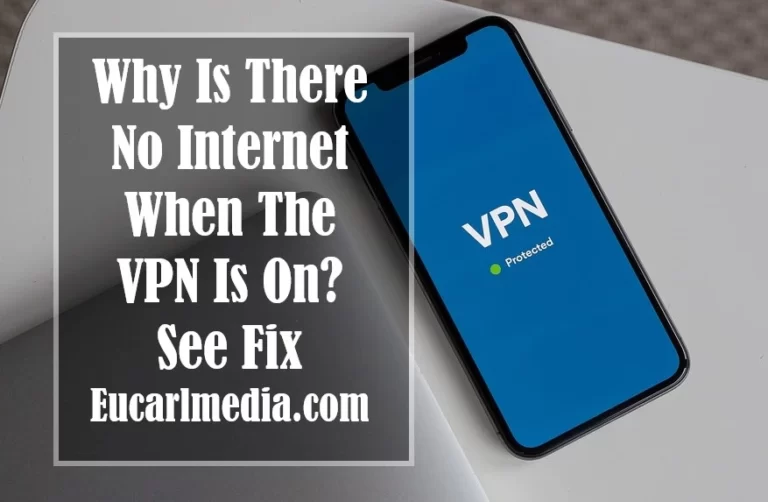
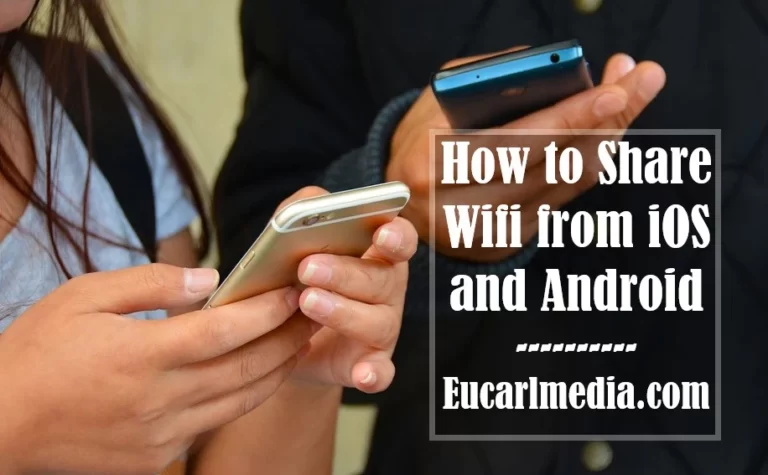

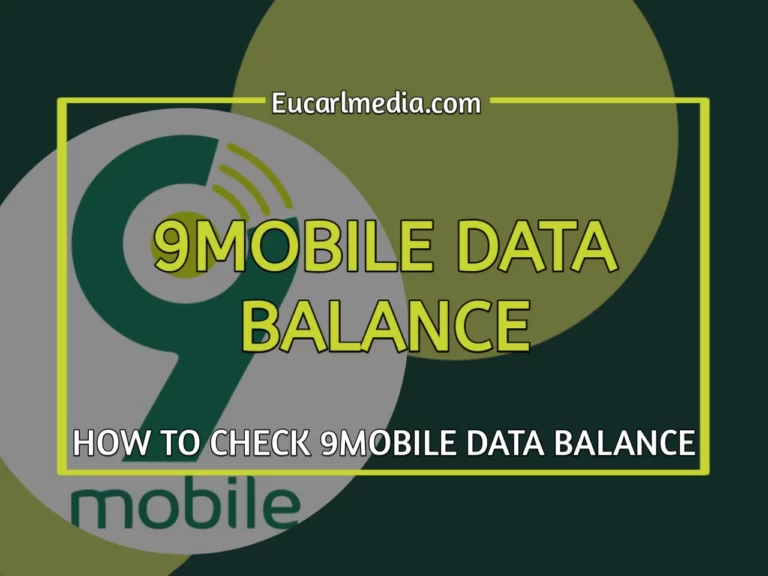
![How To Reset DSTV Decoder Quickly [Step-By-Step] How To Reset DSTV Decoder](https://eucarlmedia.com/wp-content/uploads/2022/03/ezgif.com-gif-maker-58.webp)