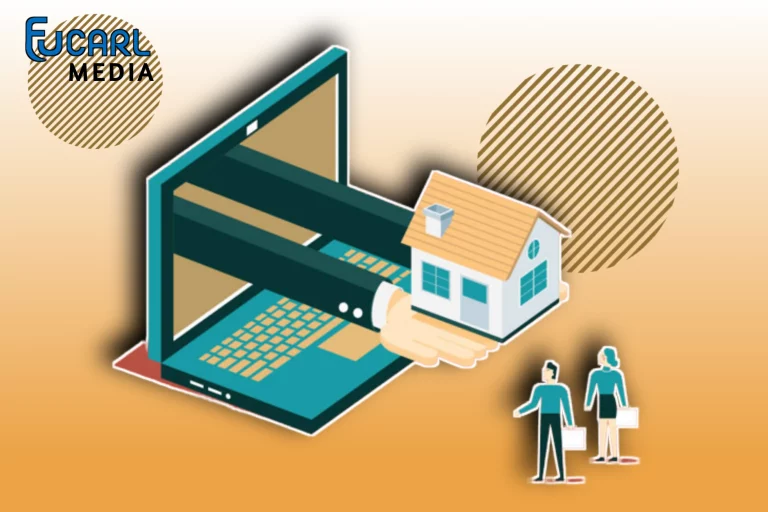11+ Best Free SEO Tools Google Chrome Extension
It is common knowledge that the importance of adopting first-rate and efficient SEO tools Google Chrome extension simply cannot be stressed enough because it serves as the cornerstone of your overall SEO performance.
Using the appropriate Google Chrome extension, which is an excellent research tool that will help you analyze and create a better SEO strategy will help your site rank higher on Google.
But the fact that there are so many search engine optimization tools that can be added to Google Chrome has made it hard for marketers to choose the one that will work best for their particular company.
As a consequence of this, this has prompted the publication of this article, which has listed and discussed the best extension among others, as it has been demonstrated that these ones are appropriate for your website.
A List Of The Best Free SEO Tools Google Chrome Extension
Now, without any further ado, let’s get into the nitty-gritty of the situation that we’re dealing with. Take note, however, that these Google Chrome extensions that are about to be featured have been ranked according to their level of importance.
1. GrowthBar
It has come to be thought that the GrowthBar is the best Google Chrome extension that is now in use. This is because it makes it easy to get to a lot of search engine optimization data points quickly.
It may also be able to assess any type of website and identify the seed keyword and growth channel strategy that has been successful in getting the website to rank in Google. This capability is not limited to just one website type.
It also lets you look at data about backlinks, ads on Facebook, the keyword ranking difficulty score of a website, the website’s domain authority, and the best way to use keywords.
2. MozBar
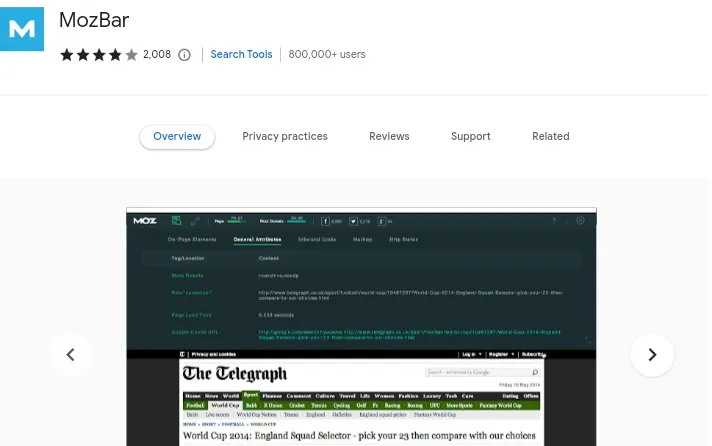
In addition to its free version that includes a trial period of 30 days, the MozBar is also available as a premium service that costs $99 per month. Simply clicking a button on their browser will trigger the program to do an SEO check for you.
In addition to this, it enables users to export several search engine results pages (SERPs) into a CRV file so that they may access analytics, and it gives users metrics when they are reading any website.
However, by purchasing the commercial edition of this Google Chrome extension, you will be able to study the difficulty of keywords, examine SERP metrics, and optimize your page.
3. SEOquake
On the other hand, Semrush’s SEOQuake is one of the best SEO tools Google Chrome extension available today. It is also available as a plug-in for websites, which gives users access to SEO keyword data and an SEO audit of web pages.
Users of SEOquake don’t need to have a current Semrush subscription in order to have full access to all of the features of the SEOquake Google Chrome extension. This is one of the many advantages of using SEOQuake.
With this tool, you can do a complete study of SERPs, compare domains and other URLs, check your internal and external links to make sure they meet Google’s SEO webmaster guidelines, and more.
4. Ahrefs’ SEO Toolbar
The Ahrefs company has also made its own tool, which they say is very good at search engine optimization analysis and could even replace existing online tools like some of the SEO tools Google Chrome extension.
You can use this tool to verify the on-page SEO report of your website, perform an analysis of HTTP headers, simulate a search location, and use a redirect tracer, link checker, and highlighter. All of these features are available to you through this tool.
Users who install the Ahrefs Google Chrome extension will additionally obtain a domain and keyword metrics for each and every page that they visit. With this, you’ll also have the ability to submit URLs to Link Intersect.
5. SEO Minion
Now, talking about the SEO Minion, which is also regarded as one of the best free SEO tools Google Chrome extension available. It could also perform a variety of different tasks.
Checking a website for scraped and “cannibalized content” is one of the many functions that the SEO Minion can perform. Other functions of the SEO Minion include highlighting broken links and translating content.
Because it enables website owners and users to double down on their numerous duties while browsing world wide web pages, this wonderful Google Chrome extension is something that every website owner should have.
6. SEO Site Tools
This is an excellent application that can be added as an extension to Google Chrome. It has six different SEO parts, including SEO page elements, external page data, website domain information, social networking features, and page keywords.
Researching data trends with Google Webmaster Tools is another one of its features and additions. Additionally, the domain of your website will be highlighted in Google search results.
This plugin for Google Chrome not only provides social media data on Google and other search engines, but it also provides recommendations for places on your website that could use improvement.
7. Keywords Everywhere
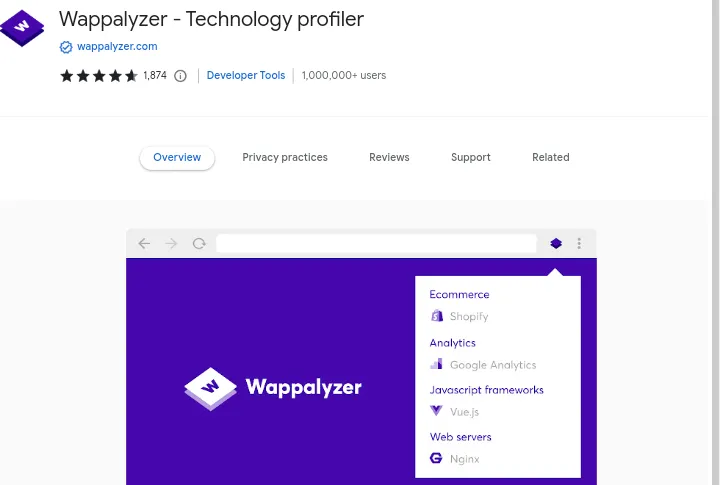
The monthly search volume, the level of competition, and the cost per click are the three categories of data that are made available to users by these SEO tools Google Chrome extension, which is offered absolutely free of charge.
Using this tool, you can simply check the performance of your website’s keyword history directly from the page that is currently open in your browser. This is due to the fact that it is an extension that works within the browser.
This “Keywords Everywhere” Google Chrome extension is one of the best because it saves you time and keeps you from doing work that isn’t necessary. It also organizes keyword data in the place you choose.
8. SEO Meta In 1 Click
Start with one of the most popular SEO tools, the Google Chrome extension. This add-on, which is used by more than 300,000 people and displays all of your website’s meta tags and SEO data, is considered to be one of the most effective SEO tools.
Users of Google Chrome will be able to gain an overview of metadata as well as other key metrics with the help of an extension called SEO Meta In 1 Click. These metrics include title length and format, URL, meta description, and robot tags.
Other data that users can obtain include the number of online images with and without alt text, the number of internal and external links, open graphs, and headers (from H1 to H6).
9. Google Trend
Keep in mind that Google Trends is one of the free SEO tools Google Chrome extension that is available for website owners. It is part of the technology that is used to build websites and make them work with Google.
Users can find out what phrases are popular by using Google Trend, which is made up of a graph and analytics based on search engine data from many different countries.
People who utilize this Google Trends Chrome extension will always be one step ahead of their rivals because the tool will provide them with the most up-to-date SEO strategy to implement on their websites.
10. Redirect Path
The Route That Takes a Detour The extension for Google Chrome is what makes sure that all of the redirect links on your website work correctly and take people to the right landing page.
With this tool, it will be much easier and faster to find all the links on your website. It will also let you know if there are any possible error codes, so you can fix them as soon as possible.
This tool, on the other hand, is significantly more sophisticated than the typically broken link analyzer Google Chrome plugin, as it notifies users of various redirections in addition to meta and JavaScript.
11. SimilarWeb
SimilarWeb is without a doubt one of the top SEO tools Google Chrome extension. It provides traffic as well as vital indicators that can be used for any type of website and the number of available backlinks.
This Chrome extension is perfect for people who just started a website and want to use an effective SEO strategy that will increase their organic click-through rate and the amount of traffic they get.
You will be able to see what your competitors are up to by using SimilarWeb, and you will also be able to learn the SEO technique that has been successful for them, which will allow you to mimic their approach.
12. Wappalyzer
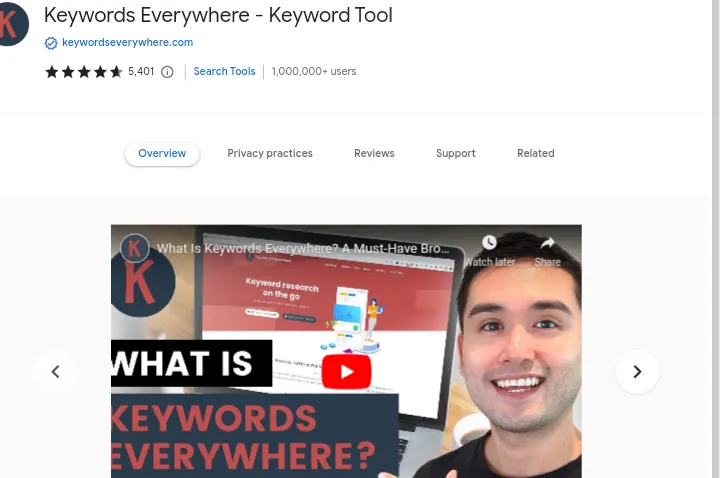
As we get to the end of our rundown of the top free SEO tools Google Chrome extension, we are going to show you the Wappalyzer, which is capable of analyzing a number of different platforms.
The Wappalyzer is a framework detector that lets you see more than just your typical website. It does this by showing you the private information and strategies that your competitors are using.
This Google Chrome extension will not only help you learn any programming language, but it will also show you what SEO tools other websites are using so you can copy their success.
Read Also: WordPress SEO Checklist: 7 Ways To Increase Your Google Rank
Final Thoughts
There are numerous SEO tools Google Chrome extensions that add search engine optimization strategies to your browser, but the ones that are listed above have been shown to be the most effective.
As a result, it is essential that you select the most suitable Google Chrome extension, one that will have a beneficial effect on the website you are working on. Also, try not to install an excessive number of browser add-ons.
The main event has now come to an end. As is customary, please share your thoughts regarding the following extensive list. Is there any extension we forgot to mention? If so, please let us know about it in the comments area.
The members of the EucarlMedia team are grateful for your visit. Keep an eye out!

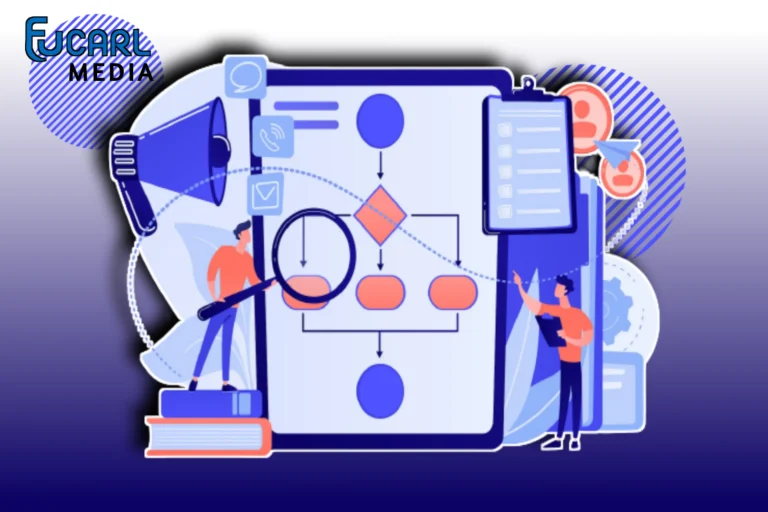
![How To Choose The Best Keywords For SEO Campaigns ([year]) How To Choose The Best Keywords For SEO Campaigns](https://eucarlmedia.com/wp-content/uploads/2022/10/20221030_103740-768x512.webp)